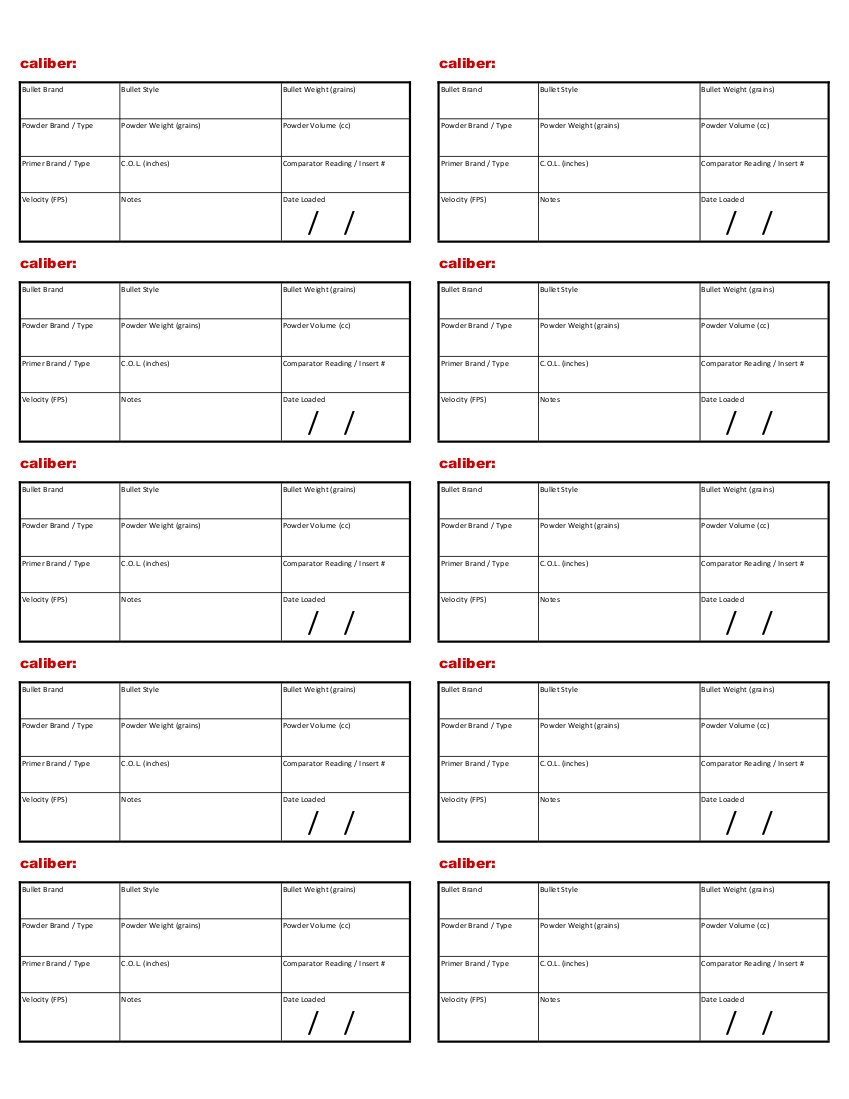|
| Login or Register |
|
|
Modules
User Info
Welcome Anonymous (Register) Membership:  Latest: IPutMoInYoA Latest: IPutMoInYoA New Today: 0 New Today: 0 New Yesterday: 0 New Yesterday: 0 Overall: 13131 Overall: 13131 People Online: People Online: Members: 0 Members: 0 Visitors: 141 Visitors: 141 BOT: 2 BOT: 2 Total: 143 Total: 143
 Who Is Where: Who Is Where: Visitors: Visitors:01: Forums 02: Forums 03: Forums 04: Forums 05: Forums 06: Forums 07: Forums 08: Your Account 09: Home 10: Forums 11: Home 12: Forums 13: Your Account 14: Home 15: Forums 16: Home 17: Home 18: Forums 19: Home 20: Home 21: Home 22: Forums 23: Home 24: Home 25: Home 26: Forums 27: Home 28: Forums 29: Forums 30: Forums 31: Forums 32: Your Account 33: Photo Albums 34: Forums 35: Forums 36: Forums 37: Home 38: Home 39: Forums 40: Home 41: Home 42: Forums 43: Your Account 44: Forums 45: Forums 46: Forums 47: Your Account 48: Your Account 49: Home 50: Forums 51: Home 52: Home 53: Home 54: Home 55: Home 56: Forums 57: Home 58: Forums 59: Photo Albums 60: Home 61: Forums 62: Forums 63: Forums 64: Home 65: Your Account 66: Forums 67: Home 68: Forums 69: Home 70: Forums 71: Forums 72: Your Account 73: Your Account 74: Forums 75: Home 76: Home 77: Forums 78: Home 79: Forums 80: Forums 81: Home 82: Home 83: Home 84: Forums 85: Home 86: Forums 87: Forums 88: Photo Albums 89: Forums 90: Your Account 91: Home 92: Forums 93: Home 94: Home 95: Forums 96: Home 97: Forums 98: News 99: Home 100: Forums 101: Your Account 102: Photo Albums 103: Forums 104: Forums 105: Home 106: Home 107: Forums 108: Home 109: Home 110: Your Account 111: Your Account 112: Forums 113: Your Account 114: Home 115: Forums 116: Forums 117: Photo Albums 118: Forums 119: Home 120: Home 121: Your Account 122: Photo Albums 123: Forums 124: Home 125: Home 126: Forums 127: Home 128: Forums 129: Forums 130: Home 131: Forums 132: Forums 133: Forums 134: Forums 135: Home 136: Home 137: Forums 138: Forums 139: Photo Albums 140: Forums 141: Home  BOT: BOT:01: Forums 02: Forums Staff Online: No staff members are online!
Coppermine Stats
Photo Albums
• Albums: 308• Pictures: 2452 · Views: 824084 · Votes: 1316 · Comments: 86 |
Printing Help / Support / How-to's / Discussion related to PointBlank Software and External Ballistics in general
All times are GMT - 7 Hours
You cannot post new topics in this forum You cannot reply to topics in this forum You cannot edit your posts in this forum You cannot delete your posts in this forum You cannot vote in polls in this forum You cannot attach files in this forum You can download files in this forum |
Click to check if this page is realy HTML 4.01 compliant for speed :)
All logos and trademarks in this site are property of HuntingNut.com.
The comments are property of their posters, all the rest © 2011 by HuntingNut.com
Interactive software released under GNU GPL, Code Credits, Privacy Policy
.: Upgraded to DragonFly 9.2 by *Dizfunkshunal* :.