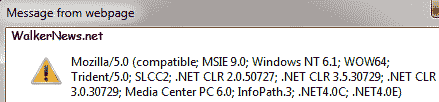| View previous topic :: View next topic |
| Author |
Message |
219Zipper
Member


Joined: Nov 09, 2011
Posts: 30
Location: Minnesota
|
 Posted: Sat Nov 12, 2011 12:37 am Post subject: I downloaded the software off of here, it downloads fine Posted: Sat Nov 12, 2011 12:37 am Post subject: I downloaded the software off of here, it downloads fine |
 |
but when I go to open it, it starts to run and shows the progression bar in the window and then locks up and says it is not a registered version and stops. Nothing will change it and I finally have to close it out via the task manager.
Suggestions or ideas?
|
|
| Back to top |
|
 |
DallanC
Site Admin


Joined: Jan 18, 2005
Posts: 3572
Location: Utah
|
 Posted: Sat Nov 12, 2011 10:31 am Post subject: Re: I downloaded the software off of here, it downloads fine Posted: Sat Nov 12, 2011 10:31 am Post subject: Re: I downloaded the software off of here, it downloads fine |
 |
Odd, this hasn't shown up in my testing... lemme dig into it further. Sorry for the inconvenience.
-DallanC
|
|
| Back to top |
|
 |
219Zipper
Member


Joined: Nov 09, 2011
Posts: 30
Location: Minnesota
|
 Posted: Sat Nov 12, 2011 5:43 pm Post subject: Re: I downloaded the software off of here, it downloads fine Posted: Sat Nov 12, 2011 5:43 pm Post subject: Re: I downloaded the software off of here, it downloads fine |
 |
not a problem, could it be that its hitting my firewall while trying to load and locking up?
|
|
| Back to top |
|
 |
DallanC
Site Admin


Joined: Jan 18, 2005
Posts: 3572
Location: Utah
|
 Posted: Sat Nov 12, 2011 6:15 pm Post subject: Re: I downloaded the software off of here, it downloads fine Posted: Sat Nov 12, 2011 6:15 pm Post subject: Re: I downloaded the software off of here, it downloads fine |
 |
It should time out and give a "cannot connect to website" error. It downloads via a normal http connection so its not like its doing anything wierd under the hood. I've tested this across 4 computers in my house and no issue so far. Will keep testing it.
Alternatively, you can download the big zip file with all the files and just unzip it where you want it to exist. It bypasses the patcher but is a way to get everything quickly. I do not update this as frequently as the other datafiles, as I really want people updating via the patcher.
www.huntingnut.com/PBD...tBlank.zip
-DallanC |
|
| Back to top |
|
 |
219Zipper
Member


Joined: Nov 09, 2011
Posts: 30
Location: Minnesota
|
 Posted: Sat Nov 12, 2011 11:33 pm Post subject: Re: I downloaded the software off of here, it downloads fine Posted: Sat Nov 12, 2011 11:33 pm Post subject: Re: I downloaded the software off of here, it downloads fine |
 |
Dallan,
Here is what is happening everytime on my system...
I run the patcher, it opens the "Starting up, initializing data" window, and it says, each time:
Processing registration
Not registered
It shows a progress bar under it with the visual representation of how far it has opened and shows 4 blocks of progress and stops there, each time.
(exactly like that, in that format, in those words)
Mind you, I am not complaining, I understand the pain of trying to find these bugs or issues.
I am running an older HP workstation with XP, Firefox and a heavyduty firewall and virus protection.
Thanks for your help!
james in Minnesota
|
|
| Back to top |
|
 |
DallanC
Site Admin


Joined: Jan 18, 2005
Posts: 3572
Location: Utah
|
 Posted: Sat Nov 12, 2011 11:55 pm Post subject: Re: I downloaded the software off of here, it downloads fine Posted: Sat Nov 12, 2011 11:55 pm Post subject: Re: I downloaded the software off of here, it downloads fine |
 |
At the "4" bars step, when it says " Not Registered", there should be a popup menu that counts for 9 seconds while putting up "donation" message.
After 9 seconds, you click ok and pointblank then finishes starting up. It sounds like the popup isnt showing, or its showing behind Pointblank and is hidden... or showing up off screen. I dont think the program has crashed... its just waiting on that "Ok" click event.
Do you have the latest .NET install for xp? That could definitely cause a problem if thats out of date or missing.
-DallanC
|
|
| Back to top |
|
 |
219Zipper
Member


Joined: Nov 09, 2011
Posts: 30
Location: Minnesota
|
 Posted: Sun Nov 13, 2011 1:01 am Post subject: Re: I downloaded the software off of here, it downloads fine Posted: Sun Nov 13, 2011 1:01 am Post subject: Re: I downloaded the software off of here, it downloads fine |
 |
Dallan,
I checked my NET updates and made sure they were up to date. ran patcher again and same exact response.
I will keep at it until I find it, now its got me interested as to what in the world is preventing it from running.
thanks for your help
james
|
|
| Back to top |
|
 |
Ominivision1
Super Member


Joined: Sep 20, 2010
Posts: 2984
Location: Iowa
|
 Posted: Sun Nov 13, 2011 2:38 am Post subject: Re: I downloaded the software off of here, it downloads fine Posted: Sun Nov 13, 2011 2:38 am Post subject: Re: I downloaded the software off of here, it downloads fine |
 |
The easiest way for windows users to check their NET framework installation is to fire up Internet Explorer than copy and paste the following line into the address bar and hit enter.
javascript:alert(navigator.userAgent)
Note, this will only work with Internet Explorer, as any other browser will NOT query the NET string. You will need 2.0 as the minimum version.
Just by looking at what you posted, I don't think its a problem with PB, try turning off your firewall and also your AV protection than try running the program again. If it still doesn't run, look in your events logs for errors, windows keeps a log for every error it encounters. It can be found in control panel under the administration icon. Note the time you tried to run PB and look at the event logs for errors around the same time. Post them here.
_________________
Regards
Limitations are but boundaries created inside our minds. |
|
| Back to top |
|
 |
219Zipper
Member


Joined: Nov 09, 2011
Posts: 30
Location: Minnesota
|
 Posted: Sun Nov 13, 2011 4:03 am Post subject: Re: I downloaded the software off of here, it downloads fine Posted: Sun Nov 13, 2011 4:03 am Post subject: Re: I downloaded the software off of here, it downloads fine |
 |
Ok...I did the IE test but what am I looking for? What are the identifying issues to be on the lookout for?
|
|
| Back to top |
|
 |
Ominivision1
Super Member


Joined: Sep 20, 2010
Posts: 2984
Location: Iowa
|
 Posted: Sun Nov 13, 2011 4:32 am Post subject: Re: I downloaded the software off of here, it downloads fine Posted: Sun Nov 13, 2011 4:32 am Post subject: Re: I downloaded the software off of here, it downloads fine |
 |
You should see something similar to this:
| Description: |
|
| Filesize: |
4.94 KB |
| Viewed: |
8032 Time(s) |
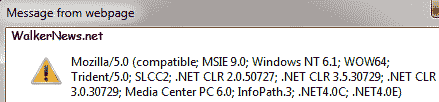
|
_________________
Regards
Limitations are but boundaries created inside our minds. |
|
| Back to top |
|
 |
219Zipper
Member


Joined: Nov 09, 2011
Posts: 30
Location: Minnesota
|
 Posted: Sun Nov 13, 2011 8:00 am Post subject: Re: I downloaded the software off of here, it downloads fine Posted: Sun Nov 13, 2011 8:00 am Post subject: Re: I downloaded the software off of here, it downloads fine |
 |
ok, I did, but what does that tell me? lol
|
|
| Back to top |
|
 |
Ominivision1
Super Member


Joined: Sep 20, 2010
Posts: 2984
Location: Iowa
|
 Posted: Sun Nov 13, 2011 8:04 am Post subject: Re: I downloaded the software off of here, it downloads fine Posted: Sun Nov 13, 2011 8:04 am Post subject: Re: I downloaded the software off of here, it downloads fine |
 |
Copy and paste what it says, if not type it in so we can see what versions you have.
_________________
Regards
Limitations are but boundaries created inside our minds. |
|
| Back to top |
|
 |
219Zipper
Member


Joined: Nov 09, 2011
Posts: 30
Location: Minnesota
|
 Posted: Sun Nov 13, 2011 8:38 am Post subject: Re: I downloaded the software off of here, it downloads fine Posted: Sun Nov 13, 2011 8:38 am Post subject: Re: I downloaded the software off of here, it downloads fine |
 |
it wouldnt copy and paste, so this is as close as I could get
Mozilla 4.0 compatible; MSIE 8.0; Windows NT 5.1; Trident/4.0; .NET CLR 1.0.3705; .NET CLR 1.1.4322; Media Center PC 4.0; .NET CLR 2.0.50727; .NET CLR 3.0.04506.30; .NET CLR 3.0.04506.648; .NET CLR 3.0.4506.2152; .NET CLR 3.5.30729
|
|
| Back to top |
|
 |
Ominivision1
Super Member


Joined: Sep 20, 2010
Posts: 2984
Location: Iowa
|
 Posted: Sun Nov 13, 2011 12:29 pm Post subject: Re: I downloaded the software off of here, it downloads fine Posted: Sun Nov 13, 2011 12:29 pm Post subject: Re: I downloaded the software off of here, it downloads fine |
 |
Ok, it looks like you have all the right client files as being reported by the registry, but that still doesn't mean NET can't be broke. What I would do next is to turn off temporary your AV and firewall. Then try starting the PB program noting the time you start it. If it fails and acts like it did before, open up your events viewer and click the application tab. Note any errors that occurred around the same time you tried launching PB and write them down and post them here, it should tell us where the problem is.
_________________
Regards
Limitations are but boundaries created inside our minds. |
|
| Back to top |
|
 |
DallanC
Site Admin


Joined: Jan 18, 2005
Posts: 3572
Location: Utah
|
 Posted: Sun Nov 13, 2011 5:18 pm Post subject: Re: I downloaded the software off of here, it downloads fine Posted: Sun Nov 13, 2011 5:18 pm Post subject: Re: I downloaded the software off of here, it downloads fine |
 |
PBPatcher connects to download any missing or out of date files. PointBlank.exe does do a quick check to the website to see if its version is out of date and alert the user... but it doesnt download / modify anything.
As a test, I disabled my laptop wireless and ran pointblank, wondering if a lack of internet connection was causing it to hang somehow... but nope, it worked fine giving a "cannot connect to website" error popup. This isnt to say the behavior might be different on XP... I have an old pc box I might hook up to do some XP testing.
I think before that, I will add a commandline flag to disable the internet check at start up so we can eliminate that as a issue.
-DallanC
|
|
| Back to top |
|
 |
|
|
 Latest: patrad69
Latest: patrad69 New Today: 0
New Today: 0 New Yesterday: 0
New Yesterday: 0 Overall: 13133
Overall: 13133 People Online:
People Online: Members: 0
Members: 0 Visitors: 62
Visitors: 62 BOT: 1
BOT: 1 Total: 63
Total: 63
 Who Is Where:
Who Is Where: Visitors:
Visitors: BOT:
BOT: